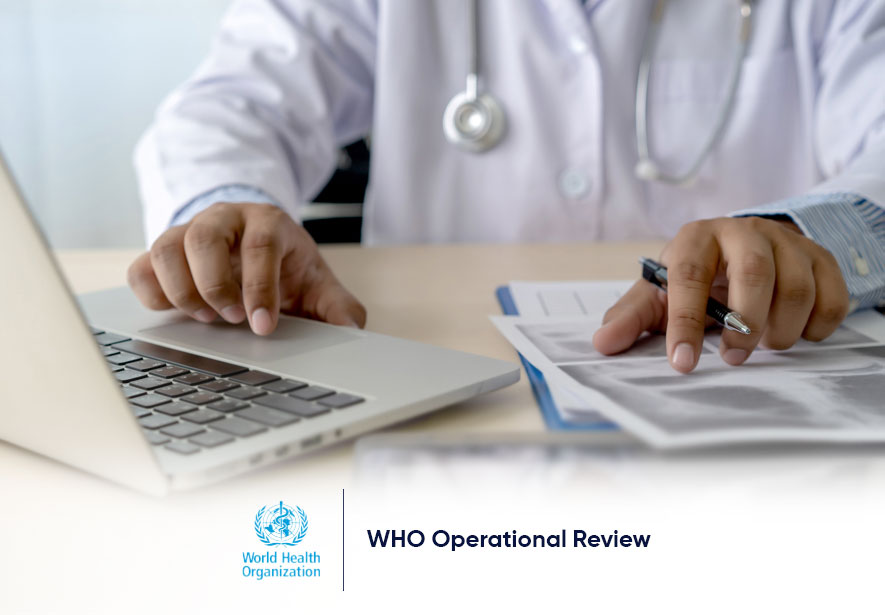Success Stories
Central e-Prescription: More Than 1,5 Billion Prescriptions!
The Central e-Prescription System, which has been in Türkiye since 2017 and was developed by Tiga Healthcare Technologies, enables all prescriptions to be written electronically and prevents illegal operations, such as fake prescriptions and reports.
In the first place, this useful system was introduced in Türkiye under the name 'Reçetem' and started by registering red and green prescriptions containing drugs and psychotherapeutic drugs. In the next stage, the system called 'Renkli Reçete' (Narcotic Prescription System), added orange prescriptions for hemophilia patients and purple prescriptions for other blood products. Finally, white prescriptions were also included in the process and the system was renamed the Central e-Prescription System.
After the transition to Central e-Prescription, the ‘Unlicensed and Off-label Drug Management System,’ which allows physicians to write foreign and off-label drug prescriptions, also became a part of the process. With these kinds of expansions, the system has grown more comprehensive; more than 1,5 million patient reports have been entered and the number of prescriptions written has exceeded more than 1.5 billion.
2 Million Prescriptions Per Day

Despite the huge number of daily prescriptions, an average of 2 million, Central e-Prescription effectively prevents illegal activities, such as fake prescriptions and reports, thanks to its advanced security measures. This way, patients cannot prescribe repeated prescriptions to different physicians and cannot obtain medication from other pharmacies before they run out of medication.
Before this electronic system, the Provincial Directorate of Health made monthly checks of printed prescriptions at the end of the month. The Central e-Prescription System has fully transitioned these control processes to a digital environment, instant control of inappropriate situations that develop during the month can be provided. Additionally, the system ensures that the physicians prescribe the medicines in the correct dosage and that patients obtain the medication from the pharmacies in the proper dosage.
While the system allows physicians to easily see the red and green prescription drugs and the date by which patients can use these drugs, it also prevents the loss of workforce and time spent by physicians for obtaining, delivering and tracking printed prescriptions. Being completely paperless, Central e-Prescription also eliminates the economic loss caused by printed prescriptions.
One of the most important milestones in Türkiye's journey towards digital transformation in healthcare, Central e-Prescription has revolutionized prescription processes by moving them into a nationwide digital framework. Initially designed to prevent the abuse of narcotics and psychotropic substances, it has evolved to cover all prescription processes across the country, improving the quality of healthcare services. Its innovative approach has provided significant benefits to all stakeholders, from prescribers to patients, healthcare professionals and regulatory bodies.
With the start of electronic prescriptions, prescriptions are now written more quickly and accurately and patient and medication safety has significantly increased thanks to real-time notifications and control. The secure storage and sharing of over 1.5 billion prescription records have made prescription processes more efficient, transparent and traceable. Additionally, the information derived from real-time data has supported the development of policies that will open the way for a healthier future.
Let’s shape the future with the power of electronic prescriptions!